Using the context menu you can change the name of the layer, color (in the case of a vector layer with single symbol) and edit its properties window. In the case of changing certain properties, like the legend, the display cache is re-calculated layer, usually automatically. The figure shows the appearance of a polygon layer used in previous examples, after changing his legend to unique values.
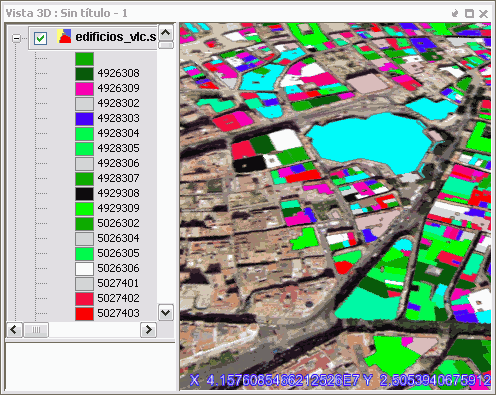
The properties of symbols are applied to layers represented as images in the same way as would apply in a 2D view (eg the thickness and style of the lines).
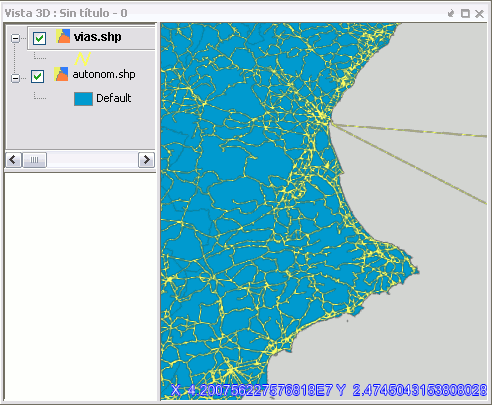
Moreover, in the case of vector data represented as 3D objects, the application of the symbology is limited to the size of dots and lines, and color of symbols.
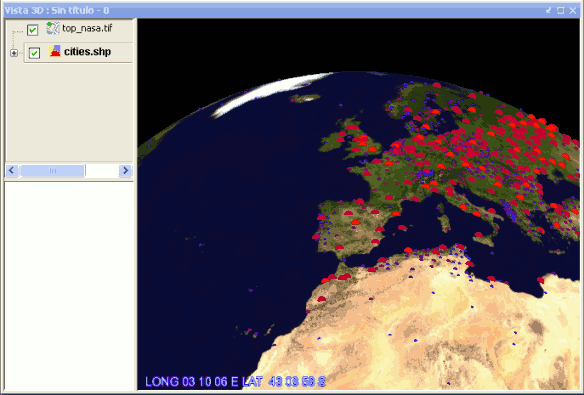
Note: A new type of legend called extrusion and a new kind of symbol for 3D points have been created. Look in the Extrusion and 3D Symbology sections.









